Start a session by an intent
Android has no means to determine the intent source (the Android own permission model is not flexible enough to pair arbitrary applications) and the automation software like Automate do not usually provide any simple means to bind to a service (in which case an application credentials check is possible). So, the “token” field has been added to the favorite parameters to mitigate this situation. This field stores a unique ID that acts as a passphrase to start a session.
A script is being executed inside the session is supposed to control the number of running session instances.
Intent parameters to start a session:
Intent target: service (start in foreground)
Package (application ID):
green_green_avk.anotherterm[.variant]
Class:
green_green_avk.anotherterm.ControlService
Action:
green_green_avk.anotherterm.intent.action.START_SESSION
Category:
android.intent.category.DEFAULT
Extra:
green_green_avk.anotherterm.intent.extra.FAV_TOKEN
with the value (of String type) from the “token” field of the desired favorite settings.
All String extras will be passed to the environment variables named
with the extras names converted as
String.toUpperCase(Locale.ROOT).replaceAll("[^A-Z0-9_]", "_")
and prefixed by INPUT_. …FAV_TOKEN value will be hidden.
Usage examples
Autorun on boot
An Automate flow file example
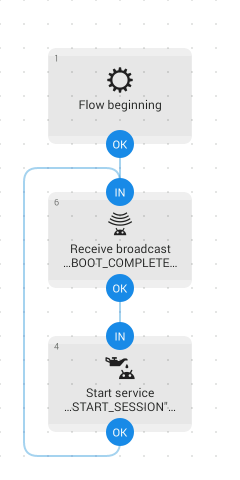 Note: The Automate global setting “Run on system startup” must be set and the flow launched.
Note: The Automate global setting “Run on system startup” must be set and the flow launched.


